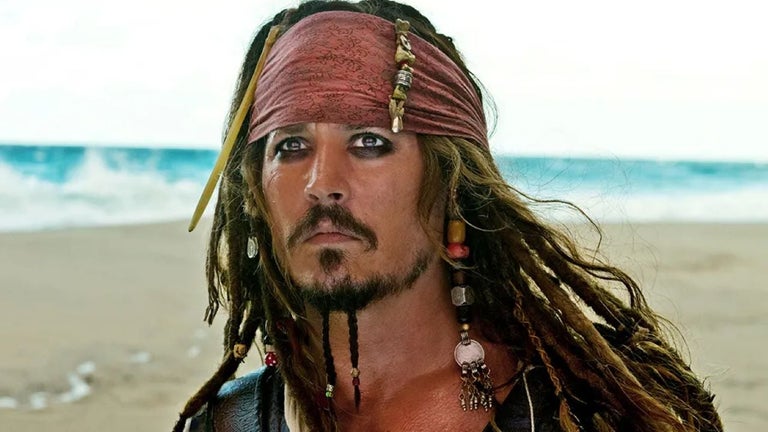Get the selected tabs url as CSV
If you want to select multiple tabs all at once and retrieve the URL of those tabs in comma-separated values, "Get the selected tabs url as CSV" is the perfect Chrome extension for you. This free add-on developed by Dubbu falls under the category of Browsers and specifically the subcategory of Add-ons & Tools.
With this extension, you can simplify your workflow by easily obtaining the URLs of multiple selected tabs in a CSV format. Instead of manually copying and pasting each individual URL, this tool allows you to quickly export all the selected tab URLs with just a few clicks.
By using "Get the selected tabs url as CSV," you can save time and effort, especially when working with a large number of open tabs. Whether you need to share the URLs with colleagues or organize them for future reference, this extension provides a convenient solution.
Please note that this extension is available exclusively for the Chrome browser and is completely free to use.